The method is very simple and you can use without any hassles. Needless to say that your motherboard should support USB Boot feature to make use of the bootable USB drive.
Requirements:
*USB Flash Drive (Minimum 4GB)
*Windows 7 or Vista installation files.
Follow the below steps to create bootable Windows 7/Vista USB drive using which you can install Windows 7/Vista easily.
1. Plug-in your USB flash drive to USB port and move all the contents from USB drive to a safe location on your system.
2. Open Command Prompt with admin rights. Use any of the below methods to open Command Prompt with admin rights.
*Type cmd in Start menu search box and hit Ctrl+ Shift+ Enter.
Or
*Go to Start menu > All programs > Accessories, right click on Command Prompt and select Run as administrator.
3. You need to know about the USB drive a little bit. Type in the following commands in the command prompt:
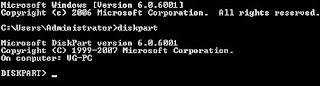
First tNext type LIST DISK command and note down the Disk number (ex: Disk 1) of your USB flash drive. In the below screenshot my Flash Drive Disk no is Disk 1.
4. Next type all the below commands one by one. Here I assume that your disk drive no is “Disk 1”.If you have Disk 2 as your USB flash drive then use Disk 2.Refer the above step to confirm it.
So below are the commands you need to type and execute one by one:
>List volume (it shows all the volumes in your system)
>Note the volume no. of your removable drive
>Now type :
select volume # (enter the appropriate no)
>After the selection type:
Active
>Now format your pen drive using following command :
FORMAT FS=NTFS
>Note the volume no. of your removable drive
>Now type :
select volume # (enter the appropriate no)
>After the selection type:
Active
>Now format your pen drive using following command :
FORMAT FS=NTFS
(Format process may take few seconds)
ASSIGN
EXIT
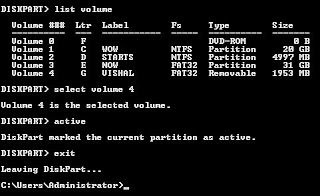
Don’t close the command prompt as we need to execute one more command at the next step. Just minimize it.
******Copy Windows Vista's DVD ROM content to the Flash Drive*********
Simply issue the following command to start copying all the content from the Windows Vista DVD to your newly formatted high speed flash drive.
type this command :
xcopy d:\*.* /s/e/f e:\
NOTE:
here d:\ is your DVD drive letter replace according to your sytem's value
and e:\ is your pen drive vlume letter do the same here too...
ofter the copying is complete just close the cmd prompt .
>reboot the system and go to BIOS set up by pressing del or F2 key
>Set the USB flash drive as a first boot devise.
>Now save the settings and exit the BIOS and reboot.
Now you are ready to install window Os with your pen drive....
Enjoy
NOTE:
here d:\ is your DVD drive letter replace according to your sytem's value
and e:\ is your pen drive vlume letter do the same here too...
ofter the copying is complete just close the cmd prompt .
>reboot the system and go to BIOS set up by pressing del or F2 key
>Set the USB flash drive as a first boot devise.
>Now save the settings and exit the BIOS and reboot.
Now you are ready to install window Os with your pen drive....
Enjoy






1 Leave a comment:
Post a Comment