 Hello to all the Frustrated users of "THE ALL NEW SAMSUNG STAR & STAR 3G". The reason you are on this page is because you were looking for a way out on HOW TO INSTALL Java Games / Applications I personally went thru a HELL trying to figure that out. I tried all the possible ways Google results had to offer... on this awesome phone.
Hello to all the Frustrated users of "THE ALL NEW SAMSUNG STAR & STAR 3G". The reason you are on this page is because you were looking for a way out on HOW TO INSTALL Java Games / Applications I personally went thru a HELL trying to figure that out. I tried all the possible ways Google results had to offer... on this awesome phone. Hi, I have updated the blog with one more alternative method & some troubleshooting steps, so if the Method to Install TKEXPLORER doesn't work for you I have an alternative method.
That's you have to update your firmware!...that's again a big issue ,i'll write it in my next post here.....
On how to update the FIRMWARE of SAMSUNG STAR ..
Also Samsung CORBY users, this method should work for you & enable you to Install Java Games on SAMSUNG CORBY!!
On how to update the FIRMWARE of SAMSUNG STAR ..
Also Samsung CORBY users, this method should work for you & enable you to Install Java Games on SAMSUNG CORBY!!
Before we start, I HAVE NOT INVENTED THIS METHOD,NOR DO I TAKE CREDIT FOR IT. I JUST TRIED OUT A METHOD MEANT FOR SOME OTHER PHONE & IT WORKED OUT FINE FOR ME,IF IN THE PROCESS YOU SCREW UP YOUR PHONE IT'S NOT MY RESPONSIBILITY.
Ok, lets start. We will require 3 things
Ok, lets start. We will require 3 things
- TKFileExplorer
- Jar creator (optional, required only if your Java file ".jar" does not have a .jad file.Download here)
- Java App/Game you want to install. :)
Step 2 -> Open TKFileExplorer and go to Settings then choose COM. On Port,
click the drop down menu and choose the only port that is visible (something like port 5/port 6). In my case it was port 8. (IF COM PORT IS NOT PRESENT, TYPE IN MANUALLY.START FROM COM1,COM2.. so on, until you find it)
NOTE* You must NOT be connected in PC Studio program.

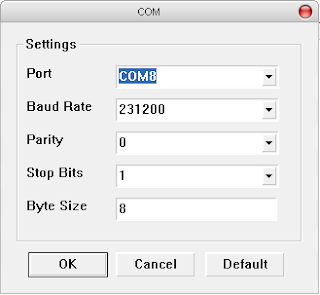
Now click on FILE and CONNECT or in the icon as shown below.
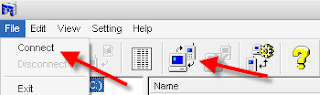
Step 3 -> On the bottom Left of TKFileExplorer, browse through these folders Exe -> Java -> Games.
Now that you are in Games,
>Create a folder on your machine with the wht ever name you want & paste the .jar & .jad file in that folder.
>Now go back to TKFileExplorer & browse for that location where you have made the folder right click & Select Download.

>Thats it you done for the TKFileExplorer part. Discconect your phone by clicking the icon or by File -> Disconnect.
>Now open up your dial pad and enter the following, *#6984125*#.
>Choose INTERNALS and enter the following, *#9072641*#.
>Now scroll down and choose Storage Settings.
>Then Update Java DB, followed by update Apps database.
Now you are finished.
>>Go to Menu - Applications -> Games & More. Your newly installed App should be visible!!! :)
Now That you have fixed your JAVA issue.!!
Enjoy.!!!





1 Leave a comment:
this does not work for me & the update file has been removed
Post a Comment